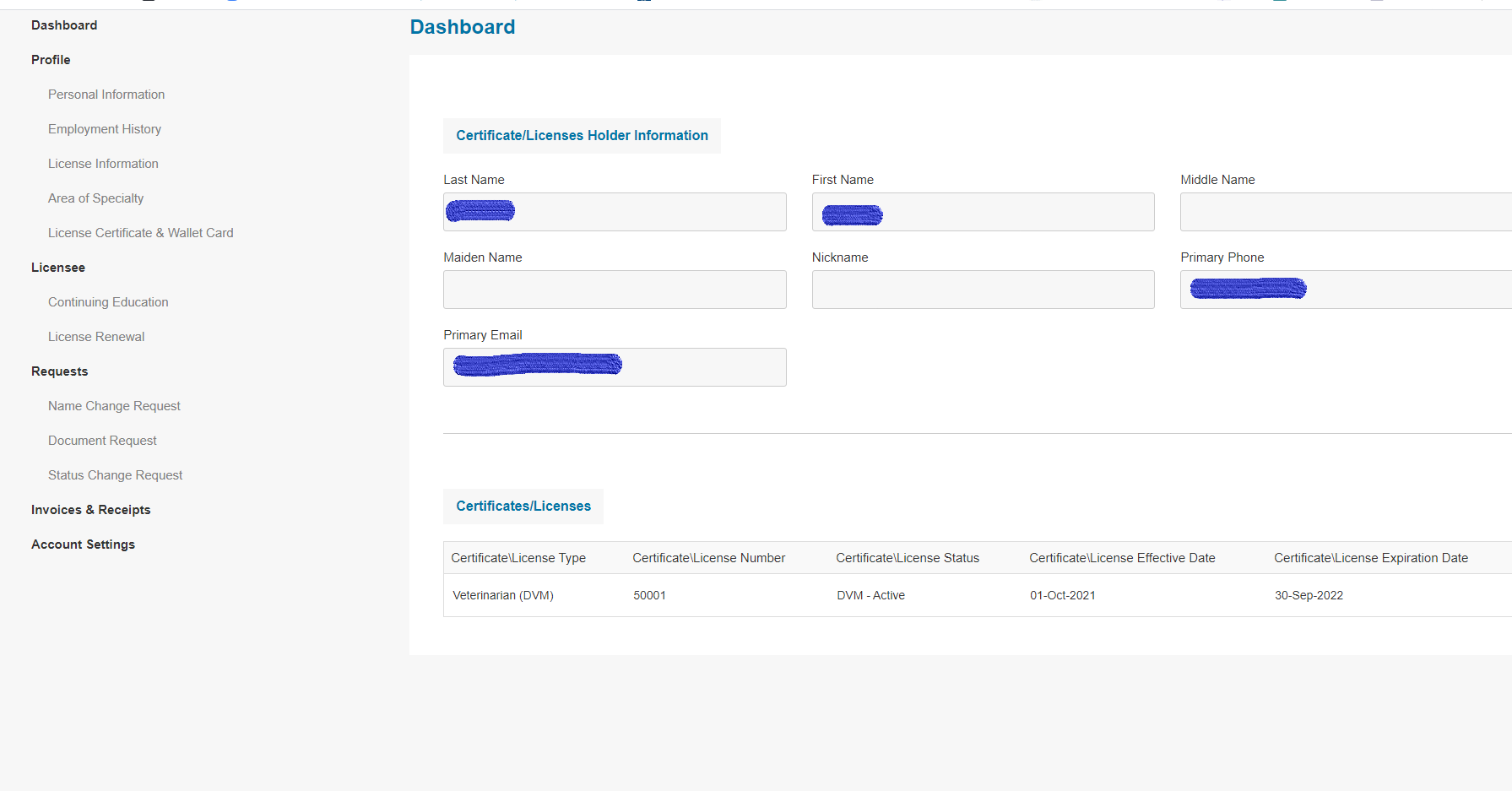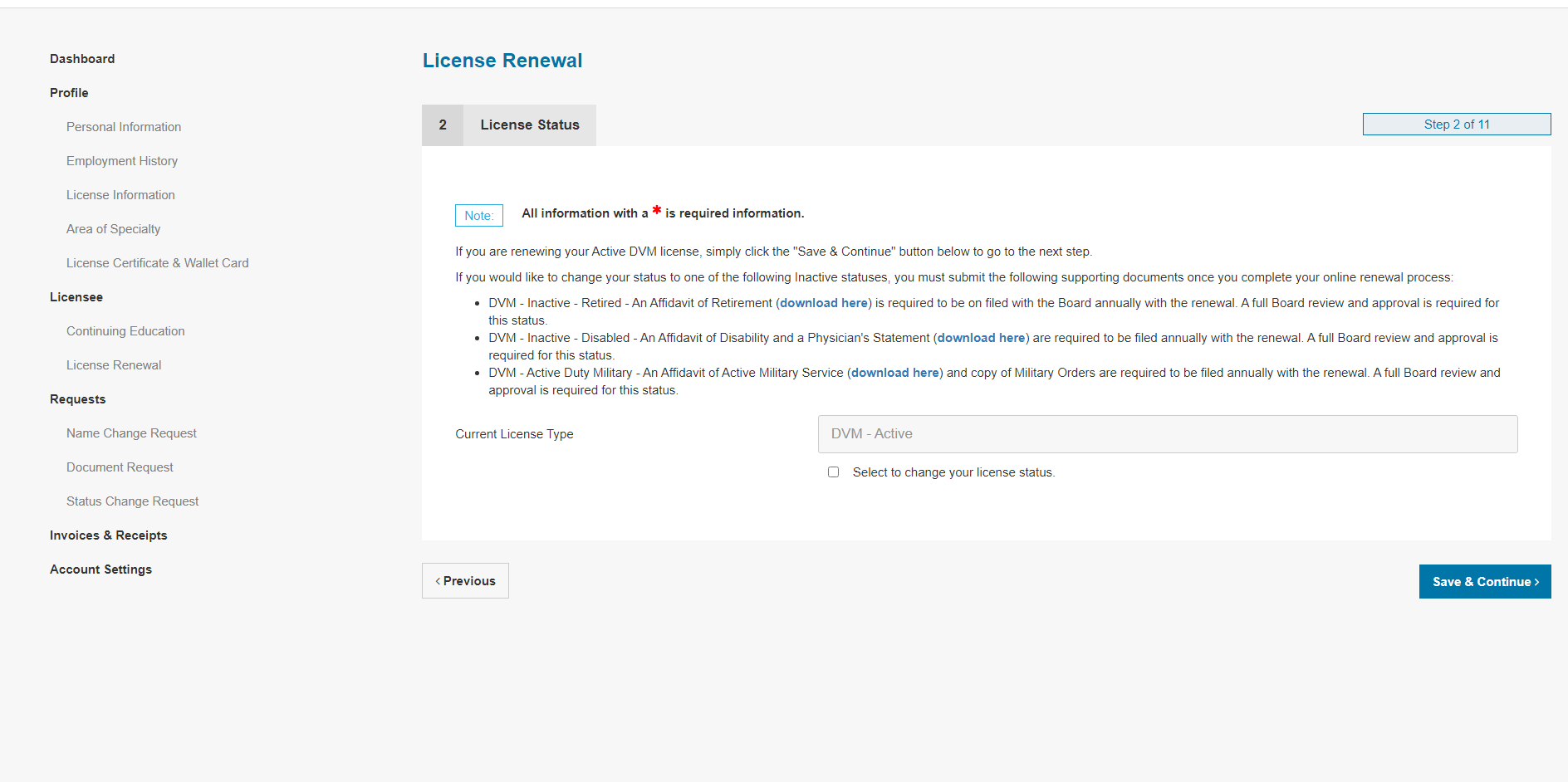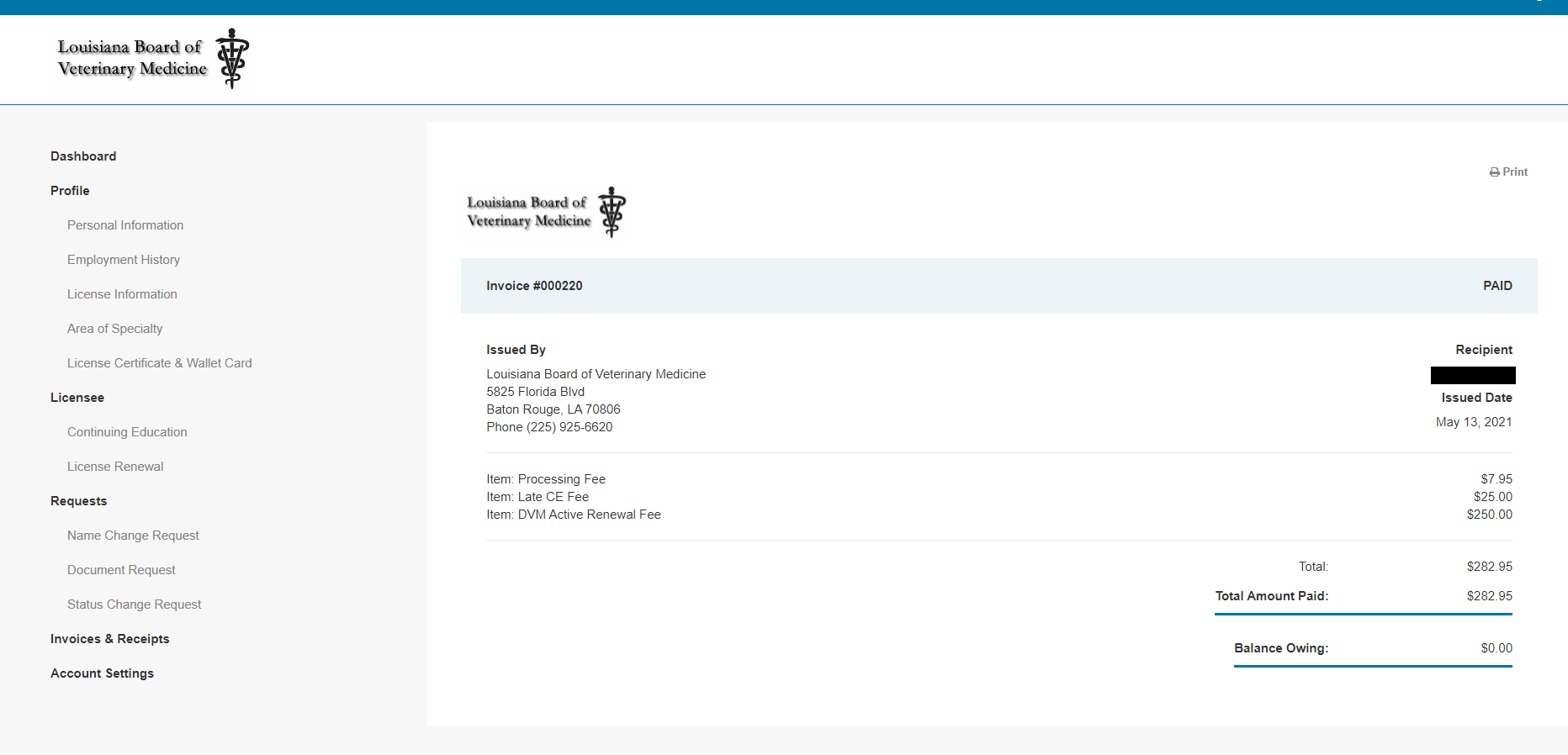Renewal of Licensure (DVMs), Registration (RVTs), & Certification (CAETs)![]()
Dates & Deadlines | Annual Fees | License Portal | Continuing Education | Renewal Instructions | Payment of Fees | Checking Status
DATES & DEADLINES for RENEWALS
’24-’25 Renewal Now Open — Deadline is September 30th, 2024 at 11:59pm (central)
All licenses and certificates issued for veterinarians, veterinary technicians, animal euthanasia technicians and equine dentists expire annually on September 30th. All licenses and certificates not properly renewed – with all Continuing Education hours and required fees paid in full – before September 30th, 2024 at 11:59pm (central) will be expired beginning on October 1st. Expired licenses can still be renewed after September 30; however, renewing an expired license will result in late fees being incurred.
All renewals must be completed through the new LBVM License Portal – No renewal forms will be mailed via the USPS. A renewal is considered complete when all of the following has been submitted: (1) a completed renewal application; (2) payment of the appropriate renewal fees; (3) submission of acceptable proof of approved continuing education; and (4) payment of any late fees due, if applicable.
|
Practicing veterinary medicine in Louisiana with an expired LA license is a serious offense for which the Board can take administrative action. In accordance with Statute §1531 of the LA Veterinary Practice Act, any person who practices veterinary medicine in Louisiana without a currently valid Louisiana license or temporary permit shall be guilty of a misdemeanor and upon conviction shall be fined not less than fifty dollars nor more than five hundred dollars, or imprisoned for no more than ninety days, or both, and each act of such unlawful practice shall constitute a distinct and separate offense. Additionally, in accordance with Rule 305.C, the board will distribute the names of any veterinarians holding an expired license to agencies which may include, but is not limited to, the Louisiana state controlled dangerous substances program, the United States Drug Enforcement Administration, the United States Food and Drug Administration, the United States Department of Agriculture, drug supply wholesalers, veterinary supply wholesalers, the Louisiana Board of Pharmacy, the Louisiana Board of Wholesale Drug Distributors, the Louisiana Veterinary Medical Association, and any other entity that requests or is entitled to such information. |
ANNUAL RENEWAL FEES and LATE FEES
License/Certification holders will have from July 1 until September 30 to submit a completed renewal through the LBVM License Portal. The appropriate fees below will be assessed on your online renewal application automatically based on the information you submit. Payment can be made online via credit/debit card once all renewal information is entered and submitted. An online credit card processing fee of 2.8% (+ $0.25 transaction fee) is assessed for all online applications.
Renewal Fees
DVM – Active ($250) | DVM Faculty – Active ($100) |DVM – Inactive-Retired ($125) | DVM – Inactive-Disabled ($125) | DVM – Active Duty Military (* Board review necessary) | RVT ($30) | CAET ($50) | RED ($125)
Late Renewal Fees
Late fees are as follows: DVMs ($150) | RVTs ($20) | CAETs ($25) | REDs ($100)
The late renewal fee will be assessed IN ADDITION TO annual renewal fees for all renewals not submitted by midnight (central time) on September 30. Late renewal fees for the ’24-’25 renewal cycle will be assessed starting on October 1, 2024 at 12:00am. A renewal is still considered late if the CE plan is still missing insufficient or incomplete documentation.
Continuing Education Late Fees
For DVMs only – If any CE hours are completed after the June 30th CE period deadline, a late CE fee of $25 will be automatically assessed.
Payment of Back Fees Owed for Expired Licenses
For Expired Licenses only – If your license/certificate is currently expired, you can still complete the renewal and have your license/certificate return to active status. Renewing an expired license will likely include the payment of back fees and late fees. Please contact the LBVM Office at admin@lsbvm.org or 225-925-6620 for more details on renewing an expired license.
LBVM LICENSE PORTAL – INSTRUCTIONS
The Louisiana Board of Veterinary Medicine now has a portal exclusive to its licensees! Through the new LBVM License Portal, current licensees can complete a number of tasks easily online throughout the year – things such as updating contact information, updating employment history, updating out-of-state license statuses, updating areas of specialty, submitting name change requests, status change requests, license verification requests, and of course, annual license renewal submissions! Another great feature of the LBVM License Portal is that through the year, licensees can keep track of all continuing education hours being completed in real time! You can also download your current license directly from the portal! More instructional details can be found below.
Logging Into the LBVM License Portal – Go to the LBVM License Portal page at www.lsbvm.org/licenseportal. If you have never logged in before, you will need to activate your account by clicking on “New to this site? Activate now” and activate your email address. This email address will be your primary means of communication and used to log into your application in the LBVM Application Portal.
Once activated, you will receive an email with a temporary password to use for your initial login attempt. You can then log into the LSBVM License Portal with the temporary password at which time you will create three security questions and reset your password.
License Portal Dashboard – Once logged into the LBVM License Portal, you’ll see your license dashboard, which will have your official name, phone number, and email address on file as well as the important details of your license (license number, status, and expiration date).
Profile Information – On the left-hand side of the License Portal, you will see links to information pertinent to your license, such as Personal Information, Employment/Facility Information, Education Information, License Information, Area of Specialty, Continuing Education, and more. Throughout the year, you are encouraged to keep this information up-to-date. (In some cases the LA Veterinary Practice Act requires you to keep this information updated with the Board.) Once you begin your License Renewal, you will be required to update all of these details so its best to keep the information up-to-date through the year to help speed up your renewal process. All updates entered during the year will promulgate into your renewal application once the renewal cycle opens. * The information seen under the profile section may differ for DVMs, DVM Faculty, RVTs, and CAETs.)
-> Employment/Facility History – While we strongly ask that you enter in the last six years of your employment history, at minimum you must enter at least your most recent and/or current employment information.
-> Education Information – The LBVM also requests that you keep your education details up to date throughout the year and during renewals.
-> Area of Specialty – Veterinary licensees who are currently certified or boarded by an AVMA-recognized specialty organization in a particular specialty field of veterinary medicine can register their special competence (specialty) with the LBVM in accordance with LA Veterinary Practice Act Rule 1063. LBVM registration of specialty certification would allow the licensee to legally indicate the specialty on or in a variety of items such as on letterhead and business cards and in advertisements and “yellow page” listings.
UPDATING/ENTERING CONTINUING EDUCATION ACTIVITY
Click here for instructions on recording continuing education hours into the LBVM License Portal.
IMPORTANT – All CE activity must be entered in the Continuing Education section PRIOR to starting your renewal process! If you start your renewal without entering in your CE activity, you will have to back out of the renewal, then enter the CE activity, then continue with the renewal process.
If any of this information is not included on the Proof of Attendance, the CE activity cannot be accepted.
Continuing Education activity can be recorded throughout the year in real time! After you attend a presentation for CE, simply log into the LBVM License Portal, go to “Continuing Education”, select the current CE Period, enter in the CE activity details, and upload the certificate of completion. All of the CE activity entered throughout the year will promulgate into the renewal once you start it. With each new renewal cycle, you will have access to all past CE activity through the LBVM License Portal.
RENEWAL INSTRUCTIONS
Once you have updated all necessary information under the “Profile” section AND entered all of your Continuing Education activity for the correct CE Period, you are ready to start the renewal process! When the renewal cycle opens on July 1st, you will see the “License Renewal” link available under the Licensee section (just under the Continuing Education link).
’24-’25 Renewal Cycle Opens July 1st, 2024!
Click on “License Renewal” in the left-hand menu of the LBVM License Portal, then click on “Start Renewal”. Be sure to read through the Renewal Instructions on step one, then click the “Continue >” button.
The license status section is for DVMs only – Step two of the renewal process will ask you if you would like to change your license status. If you have a current active license/certificate and you are not changing your status, simply click the “Save & Continue >” button. You must mail directly to the LBVM the appropriate affidavit document once you complete your online renewal process if you would like to change your status to one of the following Inactive statuses: 1) DVM – Inactive – Retired, 2) DVM – Inactive – Disabled, or 3) DVM – Active Duty Military. The affidavit documents are available during the renewal and at www.lsbvm.org/downloads.
If you select “DVM – Inactive Retired”, “DVM – Inactive – Disabled” or “DVM – Active Duty Military” as your new renewal status, you will have to submit the appropriate affidavit to the Board for a full review and approval to qualify for the reduced annual renewal fee of $125. Pursuant to the LA Veterinary Practice Act Rule 503, you will only qualify for the Retirement or Disability Inactive status and fee reduction for no more than a five year period from the date of the affidavit submitted for the ’23-’24 renewal cycle. A written request for reinstatement of a license to full active status may thereafter be submitted to the board within this five year period, provided that you submit with this request the payment of all back active annual renewal fees for each year you held the Retirement/Disability Inactive status, as well as current active annual renewal fees for application. Failure to request a reinstatement of active license status after the five year period shall require one to submit a new application for licensure along with all required application fees and satisfactory completion of all licensure examinations (i.e. – NAVLE and state board exam).
After the “License Status” step, you will go through several more steps in the renewal process, verifying/entering all of your information such as:
-> Contact Details,
-> Employment History,
-> Education Information,
-> Out-of-State Licenses,
-> Areas of Specialty,
-> and any other section relevant to your renewal.
Simply follow the instructions in each step, clicking “Save & Continue >” after each step to move forward. When you get to the Continuing Education step of the renewal, all CE activity you entered prior in the “Continuing Education” section will be displayed in the renewal, simply review the CE information and click “Save & Continue >” if all is correct.
The last two steps of the renewal are the Declarations and Certifications which you will be required to answer. If you answer “yes” to any declaration statement, you must provide an explanation and will upload any supporting document (if possible). You will then check off on the certifying statement, verifying all of the information you entered is true and accurate.
PAYMENT of RENEWAL FEES
The final step of the renewal process is the payment of fees. In the Applicant Fee Payment section of the application, all required fees – including the renewal fee and late CE or late renewal fees (if applicable) – will be automatically added to your account. A credit card processing fee of 2.80% + $0.25 transaction is also automatically charged as well. Payment is accepted by credit card using Visa, MasterCard, American Express, Discover, Diners Club.
After entering all of your credit card details, click the “Process Payment >” button. Please allow a few seconds for your payment to be processed. A receipt for your payment can be found in the LBVM License Portal under “Invoices &* Receipts“. Any invoices for additional fees required – such as back payments for inactive renewals (if applicable) will be under “Invoices & Receipts”.
CHECKING YOUR RENEWAL STATUS
Once your payment is made and your renewal is submitted, you will receive a confirmation email with more details. You can continue to check the status of your renewal by logging into the LBVM License Portal at www.lsbvm.org/licenseportal. You will need to check both the status of the Continuing Education activity you entered as well as your License Renewal. You are urged to frequently log into the LBVM License Portal at www.lsbvm.org/licenseportal to check the status of your continuing education and renewal statuses.
Continuing Education Status – Throughout the year, when you click on the “Continuing Education” menu item, you will initially see your Continuing Education Summary status listed as “Open”. Once you submit your renewal, it will change to “Submitted” and will remain as such until our office can start reviewing your Continuing Education Activity. Your Continuing Education statuses will update as follows:
-> Open – Your Continuing Education section remains open and you can continue to enter any CE activity you have completed in the selected CE Period.
-> Submitted – You have entered all CE activity and you have completed and submitted your renewal.
-> Approved – The LBVM office has reviewed and approved all of your CE activity for the CE period.
If more details are needed of if you need to resubmit documentation, your CE status may change from “Submitted” back to “Open”. You will then be contacted and instructed as to what you need to resubmit.
Renewal Status – Your renewal status will remain as “Submitted” until our office can start reviewing your renewal material. Your renewal statuses will update as follows:
-> Submitted – Your renewal has been initially submitted and the LBVM office has not yet started reviewing your information.
-> Pending Requirements – The LBVM office has started reviewed your material and your renewal is missing supplemental documentation and/or information. You will be emailed more details regarding what is still needed.
-> Pending Payment – All supplemental documentation/information has been received, but final payment of invoice(s) is still needed. Go to “Invoices & Receipts” to make payment.
-> Under Review – Your renewal has been completed and all necessary supplemental documents and payment(s) have been received. Your renewal is under final review by the Board.
-> Approved – Your renewal has been approved and your license has been issued. You will receive an email notification once your renewal is approved. You can then log into the LBVM License Portal to download your new LA license!
-> Application Denied – Your renewal was unfortunately denied by the Board.
You may be contacted via email as we process through your continuing education activity and renewal; however, renewal updates will be emailed as our office receives more details and/or more of your supporting documentation/information. Feel free to contact us at 225-925-6620 or admin@lsbvm.org if you have any questions regarding your renewal, but you are strongly encouraged to frequently log into the LBVM License Portal to check your renewal status.