License & Application Portals Are Open!
The LBVM License and Application Portals have been re-launched. All applicants and licensees will be required to reset their login credentials to access the new portals and have been emailed detailed instructions on how to do so.
Application Instructions – LA State Police Background Checks
| **IMPORTANT: DO NOT select “Emailed Right to Review”! This option will only allow the receiver to access the criminal history one time and will then expire and no longer be accessible. Any emailed versions will not be acceptable by LBVM. |
1. Visit https://uenroll.identogo.com to begin the scheduling process
2. Enter the six digit service code.
- 27N4RK – Printed copy of Right to Review – This option will queue up in our system and our staff will print a copy and mail it to the requestor. It will be stamped “True Copy” and will be signed by one of our employees. It will also have a raised state seal. There are certain instances where agencies like the Secretary of State require printed copies with raised seals and this option will satisfy that requirement.
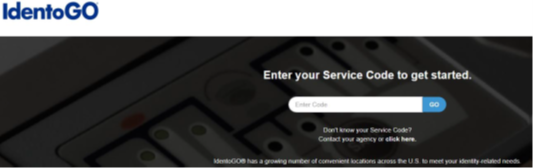
3. Select “Schedule or manage appointment”.
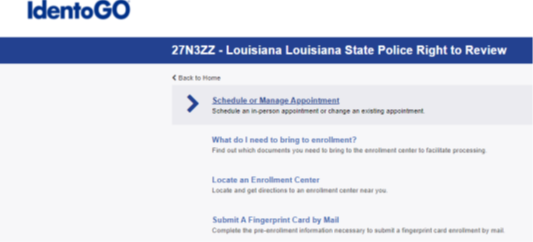
4. On the next page, enter the requested information. It is important that the information entered matches the form of ID that will be presented at the time of the fingerprint appointment.
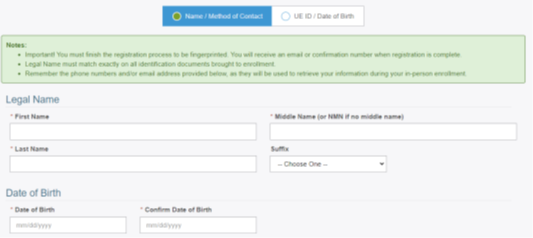
5. Continue through five more screens and enter the requested information.
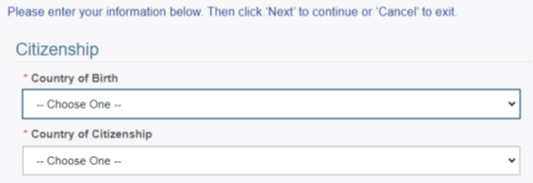

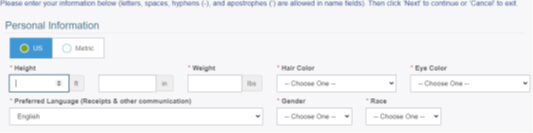
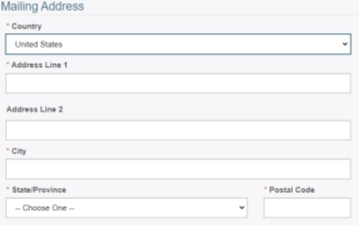
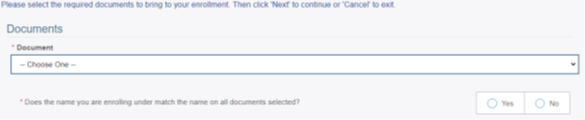
6. Enter zip code (or the zip code of the location of where you would like to be printed) to show the five closest print sites. The “Use My Location” option is also available.
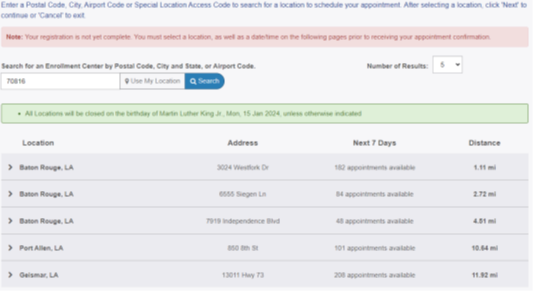
7. Select a location and hit next. On the next page select the date and time to schedule your appointment.
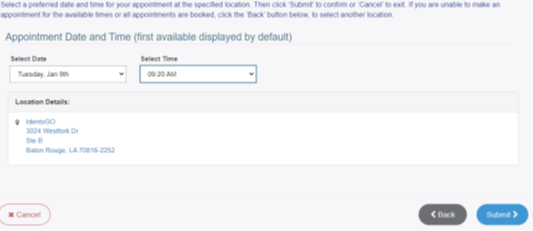
8. The confirmation page will summarize the details and provide the estimated payment amount. (Payment is due at the time of service and cannot be paid online).
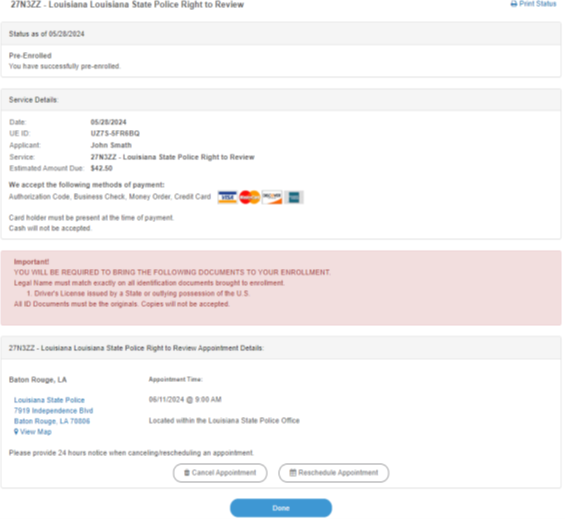
9. The applicant will receive an email with the confirmation page.
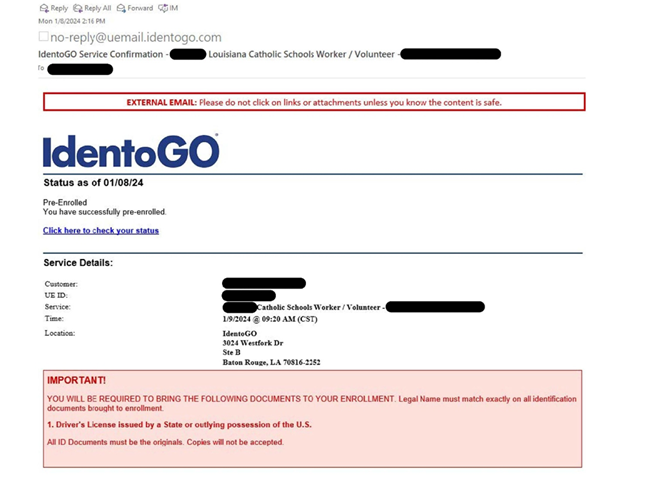
The enrollment is now complete and the applicant shall bring the form of ID indicated during the enrollment and a form of payment to the appointment.
| **IMPORTANT: DO NOT select “Emailed Right to Review”! This option will only allow the receiver to access the criminal history one time and will then expire and no longer be accessible. Any emailed versions will not be acceptable by LBVM. |
If you have any questions or need further assistance you may contact the LBVM Office during normal business hours, Monday – Friday, 8:30am – 3:30pm. You may reach us by email at admin@lsbvm.org or by phone (225) 925-6620. If you would like to leave a voicemail, you may do so by dialing 203. When leaving a voicemail, please provide your name, telephone number and a brief message and we will return your call when office hours resume. Please remember, we return calls and emails in the order that they were received.